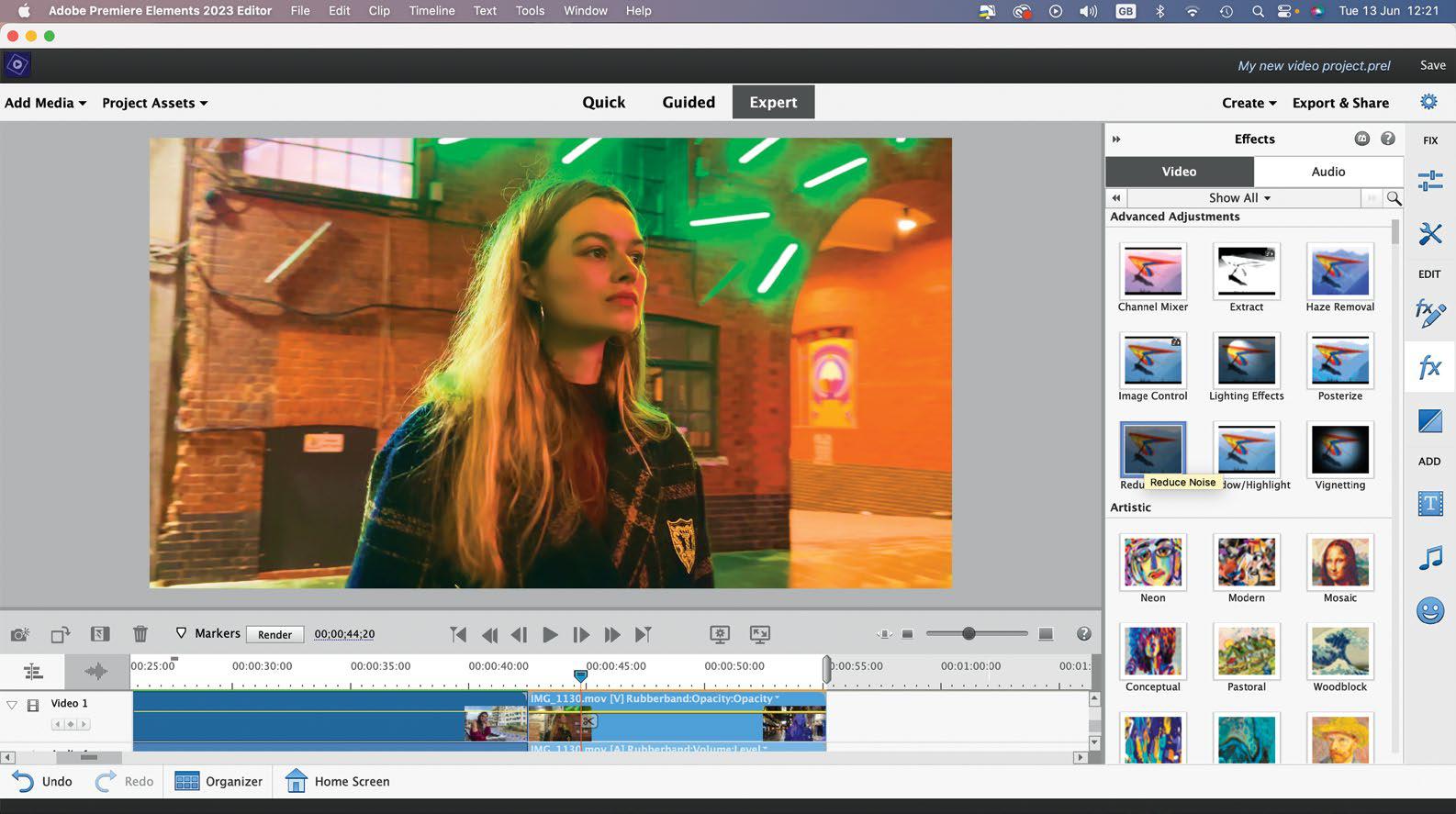
Thanks to our ever-present iPhone we tend to shoot a lot of video footage of everyday events. Unedited clips are dull to watch but thanks to Premiere Elements 2023 machine learning (ML) features we can quickly cut and trim out the boring bits to create slick social-media sequences that our friends, family and followers can enjoy.
Adobe Premiere Elements uses the AI-assisted Candid Moments tool to analyse a long clip’s rambling content and then quickly cut it into shorter and more interesting sections that tell a story more succinctly (while also removing sections with poor focus and bad lighting). If a clip doesn’t quite look its best (due to exposure issues or colour casts for example), we can tweak its colours and tones to create more attractive-looking footage. We can even use Premiere Elements 2023 to resize our horizontally shot footage so that it will fill the frame in our iPhone’s vertically displayed social media streams.
HOW TO Extract using Candid Moments
1 Import unedited clip
Choose File > ‘Add Media from’ > ‘Files and Photos’. Browse to import a clip. Drag the clip into the timeline. In our example, we have a just over a minute of footage that features a mix of interesting action and boring bits.
2 Auto extract
To find the best bits, click on the clip in the timeline. Choose Tools > Candid Moments. Click Auto Extract. The tool will examine the clip for faces to keep. It will also look for focus and lighting problems to remove.
3 Export to timeline
This story is from the September 2023 edition of MacFormat UK.
Start your 7-day Magzter GOLD free trial to access thousands of curated premium stories, and 8,500+ magazines and newspapers.
Already a subscriber ? Sign In
This story is from the September 2023 edition of MacFormat UK.
Start your 7-day Magzter GOLD free trial to access thousands of curated premium stories, and 8,500+ magazines and newspapers.
Already a subscriber? Sign In

MacBook Air 3-inch 2024)
It’s little and good, but is there any more to it than that?

The best Mac keyboards
That feeling when everything just clicks

FAST FIXES FOR YOUR MAC
Having trouble with your Mac? This expert guide will equip you with the know-how you need to get it running smoothly again

Become an expert iPhone filmographer
Turn your clips into a slick movie with our collection of pro shooting and editing tips

Boost your display brightness
Let Vivid help you to see the light on your HDR-compatible Mac

Apple wants to build a home robot
\"Hey Siri, load the dishwasher\"

MacBook Air 15-inch (2024)
Can Apple's M3 chip make its biggest consumer notebook even better?

Uncle Sam vs Apple
Regulators around the world are coming for Apple. We take a look at the challenges it faces

Soundcore Boom 2
Get the party started with a sound and light show!

GameSir X2s Type-C
Up your game with this retro controller for iPhone 15 and iPhone 15 Pro