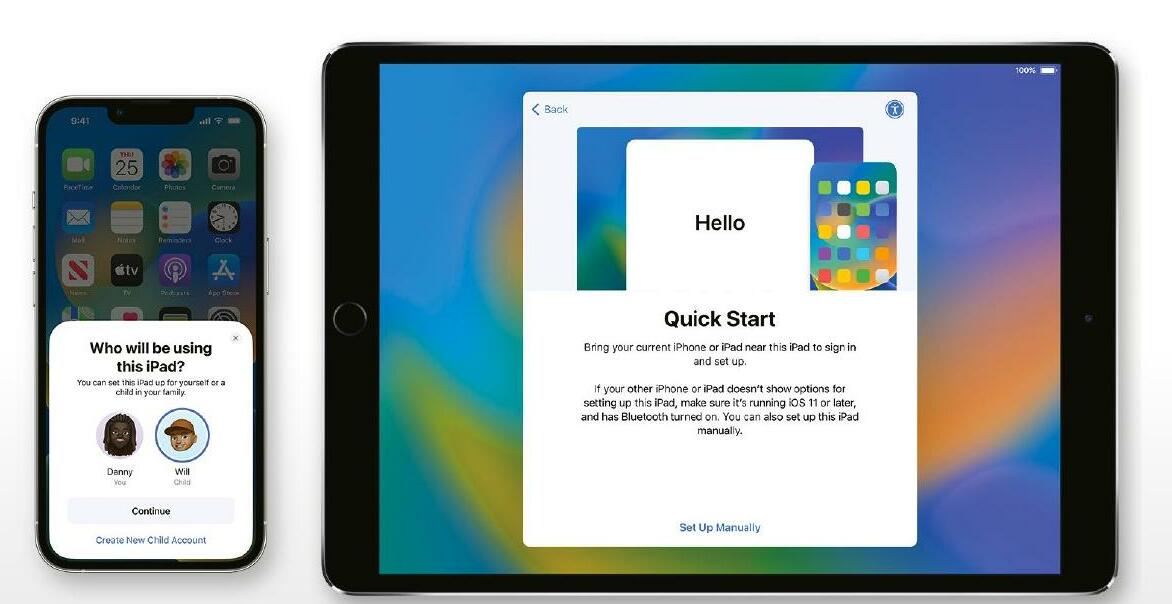
IT WILL TAKE
10 minutes
YOU WILL LEARN
How to use iOS 16’s new sharing features for your family
YOU’LL NEED
iOS 16 or iPadOS 16
Apple’s parental control and Family Sharing features are superb, but as they’ve become more comprehensive they’ve also become pretty unwieldy.
iOS 16, iPadOS 16 and macOS Ventura have changed that, with a brand new Family page in Settings that makes everything simpler. Although most of the changes are in Settings, there are some other useful new ones too. Family members’ Screen Time requests are now sent to their parent or guardian via Messages for faster responding, and there’s also a great new feature called Quick Start. If you’ve already added other people in the Family section, the next time you switch on a brand new iPhone or iPad for the first time it’ll ask you who the device is for. Simply choose the appropriate person or create a new child account if it’s somebody new. We put this one to the test with a new iPhone and it set the device up perfectly.
The same Settings panel is in macOS Ventura, and it works in exactly the same way as it does on iOS/iPadOS.
Family of features
This story is from the January 2023 edition of MacFormat UK.
Start your 7-day Magzter GOLD free trial to access thousands of curated premium stories, and 8,500+ magazines and newspapers.
Already a subscriber ? Sign In
This story is from the January 2023 edition of MacFormat UK.
Start your 7-day Magzter GOLD free trial to access thousands of curated premium stories, and 8,500+ magazines and newspapers.
Already a subscriber? Sign In

MacBook Air 3-inch 2024)
It’s little and good, but is there any more to it than that?

The best Mac keyboards
That feeling when everything just clicks

FAST FIXES FOR YOUR MAC
Having trouble with your Mac? This expert guide will equip you with the know-how you need to get it running smoothly again

Become an expert iPhone filmographer
Turn your clips into a slick movie with our collection of pro shooting and editing tips

Boost your display brightness
Let Vivid help you to see the light on your HDR-compatible Mac

Apple wants to build a home robot
\"Hey Siri, load the dishwasher\"

MacBook Air 15-inch (2024)
Can Apple's M3 chip make its biggest consumer notebook even better?

Uncle Sam vs Apple
Regulators around the world are coming for Apple. We take a look at the challenges it faces

Soundcore Boom 2
Get the party started with a sound and light show!

GameSir X2s Type-C
Up your game with this retro controller for iPhone 15 and iPhone 15 Pro