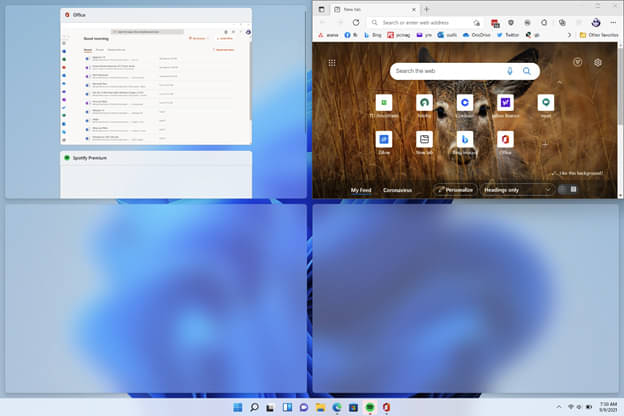
HOW DO SNAP LAYOUTS WORK?
To get started with this new productivity tool, you simply hover the mouse over the Maximize icon in a program window’s upper-right corner. You’ll see a choice of layouts, like this:
Note that not every application supports this feature. In my testing, the Firefox and Spotify programs showed only the old Maximize option. But you can still position them within a Snap Layout after starting the process with an app that supports the feature.
The available options depend on your screen dimensions. On my test PC, a 15inch Surface Laptop 3 running Windows 11 Insider Preview Build 22000.176 with the display scale set to the recommended 150%, I was offered only the four choices shown above, with arrangements of two, three, and four windows. Microsoft recently announced a new layout option, three equal windows sideby-side or stacked, but that didn’t appear on my laptop, since it’s designed for large screens of over 24 inches only.
You then hover your cursor over the layout diagram onto the shape you want to fit your current application into. The spot will highlight with a color. Here, it’s the default blue, but it uses whatever color you chose in Settings > Personalization for your Accent color.
After you tap on the spot where you want the current window to live, you see the full layout on-screen with the other available spots shown using Fluent design Acrylic effects that blur the background. All other running apps are shown as options for filling the placeholders.
This story is from the November 2021 edition of PC Magazine.
Start your 7-day Magzter GOLD free trial to access thousands of curated premium stories, and 8,500+ magazines and newspapers.
Already a subscriber ? Sign In
This story is from the November 2021 edition of PC Magazine.
Start your 7-day Magzter GOLD free trial to access thousands of curated premium stories, and 8,500+ magazines and newspapers.
Already a subscriber? Sign In

SMART HOME
SMART HOME

Apple TV 4K 3rd Generation): Best for the Apple-Centric
A powerful, feature-rich media streamer that’s pricier than most

Honda Unveils First All-Electric SUV, Built on GM's Battery Platform
The Honda Prologue battery-electric SUV arrives in 2024 and will use the Ultium battery technology developed by General Motors.

We Must Save Streaming Video Before It’s Too Late
A generation of art risks extinction if the companies that own streaming services don’t believe their vast libraries are worth preserving. We have to act now to save it.

HP Envy 16: An All-Round Performer
A slightly hefty but superb content-creation station

Which Company Has the Worst Online Privacy Policy?
Most people don’t read privacy policies and have no idea what they agree to when signing up for tech services. But fo be fair, most policies are written to obfuscate and confuse.

HOW TO TAKE BETTER BREAKS
Taking breaks is necessary, but when you’re working from home, there’s a fine line between productivity-boosting rests and procrastination. Here’s what you need to know to recharge the right way.

HOW TO ORGANIZE YOUR ONLINE STORAGE
Sort out your messy files and folders with this foolproof strategy.

HOW TO IMPROVE WORKPLACE COMMUNICATION
Your mode of communication is just as important as the message. Rethinking how you communicate at work can lead fo vastly beffer results.

Crunchyroll: Expansive Anime Library
It’s a one-stop shop.