In the first installment of her series on using the free art program Krita, Sara Tepes shows how she tidies up her imported pencil sketches…

Krita is an extensive free digital painting program that can achieve professional painting and editing results. The interface is sleek and easy to use, making this platform a logical choice for users who want to jump into painting unencumbered by some of the superfluous features found in other painting programs.
This workshop will be simple for any user to follow, whether beginner or expert in Krita. Using only three adjustment layers and one brush, you can achieve a professional and clean edited version of your scanned sketches and drawings.
Begin with opening up a scanned image into Krita. For your scan settings, it’s important to scan at 150dpi at the very least. This is what monitors use for displaying images. For print, scan at 300 or 600dpi. The former is sufficient, but I always scan at 600dpi to ensure I capture every detail, especially since my drawings are usually on the smaller side.
Bu hikaye ImagineFX dergisinin October 2019 sayısından alınmıştır.
Start your 7-day Magzter GOLD free trial to access thousands of curated premium stories, and 8,500+ magazines and newspapers.
Already a subscriber ? Giriş Yap
Bu hikaye ImagineFX dergisinin October 2019 sayısından alınmıştır.
Start your 7-day Magzter GOLD free trial to access thousands of curated premium stories, and 8,500+ magazines and newspapers.
Already a subscriber? Giriş Yap

A Tribute To Akira Toriyama
Remembering a legend Artists from across the world pay homage to the influential manga artist and genius creator of Dragon Ball

First Impressions
The illustrator reveals his journey through the world of art

DEVELOP 3D SKILLS FOR CONCEPT ART
Gaëlle Seguillon creates a breathtaking fantasy environment by combining a selection of techniques within her workflow

DRAW FUTURISTIC VEHICLE DESIGNS
John A. Frye uses just a single brush to transform his messy thumbnail into a bold and colourful hard-surface creation

PART 5: SIMPLIFY THE VALUE SCALE
Charlie Pickard introduces his top advice for achieving strong values in your artwork to create clear and powerful imagery

Charles Ratteray
Page-turner Library meets laboratory in the artist's studio, packed with inspiration and a mix of media
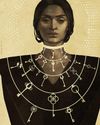
How to tell a story in an image
Narrative masters Tanya Combrinck talks to four artists about using visual elements to imbue their work with personal and universal human stories

ILLUSTRATE A MAGICAL CHARACTER
For this illustration, I was asked to create a fun, bright image with the theme of making artwork magical by the developers behind the digital drawing app Clip Studio Paint.

First Impressions - Glenn Arthur
Influences from Disneyland shape the artist’s work

THE ART OF BRIAN SUM
Dominic Carter talks to the mech master about honing his cyberpunk visions, character designs, and his new artbook