
Blender is a rare example of a high-calibre tool that’s dedicated to remaining free for everyone. Last year’s update of Blender to version 2.8 was a major step forward towards it becoming a more industry-compatible tool. We’re now up to version 2.83, which fine-tuned many of the new features brought in with the milestone 2.8 update, as well as providing a performance boost.
In the past, many artists have criticised the software’s steep learning curve and resisted incorporating Blender into their workflow. A completely overhauled user interface, a focus on real-time asset creation and many other innovations have artists industry-wide taking a second glance at moving over to Blender. Here are 19 tips to help you make the switch, revealing the power and flexibility of Blender.
1 SET UP BLENDER TO SUIT YOUR WORKFLOW
The latest version of Blender is brimming with updated features and changes designed to make your workflow more streamlined than ever. Most people never take advantage of the plethora of customisation options Blender comes bundled with to accommodate their ever-changing workflow. Start-up file preferences, hotkeys, UI themes – these are just some of the things you can alter. Everything from your workspace layout to which mouse button you use to select objects with can be changed in the user preferences found under Edit>Preferences.
This story is from the September 2020 edition of ImagineFX.
Start your 7-day Magzter GOLD free trial to access thousands of curated premium stories, and 8,500+ magazines and newspapers.
Already a subscriber ? Sign In
This story is from the September 2020 edition of ImagineFX.
Start your 7-day Magzter GOLD free trial to access thousands of curated premium stories, and 8,500+ magazines and newspapers.
Already a subscriber? Sign In

A Tribute To Akira Toriyama
Remembering a legend Artists from across the world pay homage to the influential manga artist and genius creator of Dragon Ball

First Impressions
The illustrator reveals his journey through the world of art

DEVELOP 3D SKILLS FOR CONCEPT ART
Gaëlle Seguillon creates a breathtaking fantasy environment by combining a selection of techniques within her workflow

DRAW FUTURISTIC VEHICLE DESIGNS
John A. Frye uses just a single brush to transform his messy thumbnail into a bold and colourful hard-surface creation

PART 5: SIMPLIFY THE VALUE SCALE
Charlie Pickard introduces his top advice for achieving strong values in your artwork to create clear and powerful imagery

Charles Ratteray
Page-turner Library meets laboratory in the artist's studio, packed with inspiration and a mix of media
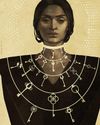
How to tell a story in an image
Narrative masters Tanya Combrinck talks to four artists about using visual elements to imbue their work with personal and universal human stories

ILLUSTRATE A MAGICAL CHARACTER
For this illustration, I was asked to create a fun, bright image with the theme of making artwork magical by the developers behind the digital drawing app Clip Studio Paint.

First Impressions - Glenn Arthur
Influences from Disneyland shape the artist’s work

THE ART OF BRIAN SUM
Dominic Carter talks to the mech master about honing his cyberpunk visions, character designs, and his new artbook